To redeem your promo code:
1. Open the in-game store and click on the "Percentage Card" button.
1. Open the in-game store and click on the "Percentage Card" button.
2. This will lead you to the Promo Code Redemption screen. Enter your code and click on "Redeem" to receive your promotion.
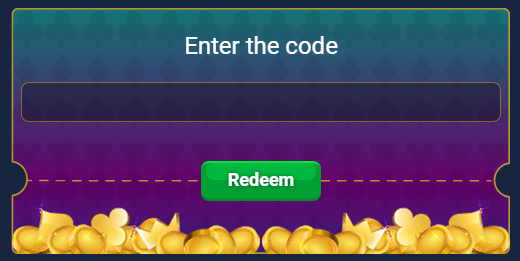
Important!
- Please be informed that as soon as you click on the "Redeem" button, the promo code will be definitely linked to your account and you will not be able to give it to other users. Even if you don't complete the promotion process immediately after entering the code, you can do it later.
- Please note that only free promo codes can be claimed in the VIP Belote application! If you enter a discount code, our system will not accept it. To be able to use it, you must log in to VIP Belote through a web browser and enter it from there.
- Also this icon is visible only when you log in from the app or through a web browser! It is not visible when you play on Facebook!
- Please be informed that as soon as you click on the "Redeem" button, the promo code will be definitely linked to your account and you will not be able to give it to other users. Even if you don't complete the promotion process immediately after entering the code, you can do it later.
- Please note that only free promo codes can be claimed in the VIP Belote application! If you enter a discount code, our system will not accept it. To be able to use it, you must log in to VIP Belote through a web browser and enter it from there.
- Also this icon is visible only when you log in from the app or through a web browser! It is not visible when you play on Facebook!

