To offer chips, a VIP membership or gems to another player:
1. Go to their profile by clicking on their profile picture.
1. Go to their profile by clicking on their profile picture.
2. Click on the "Donate chips", "Donate Gems" or the "Donate VIP" button.
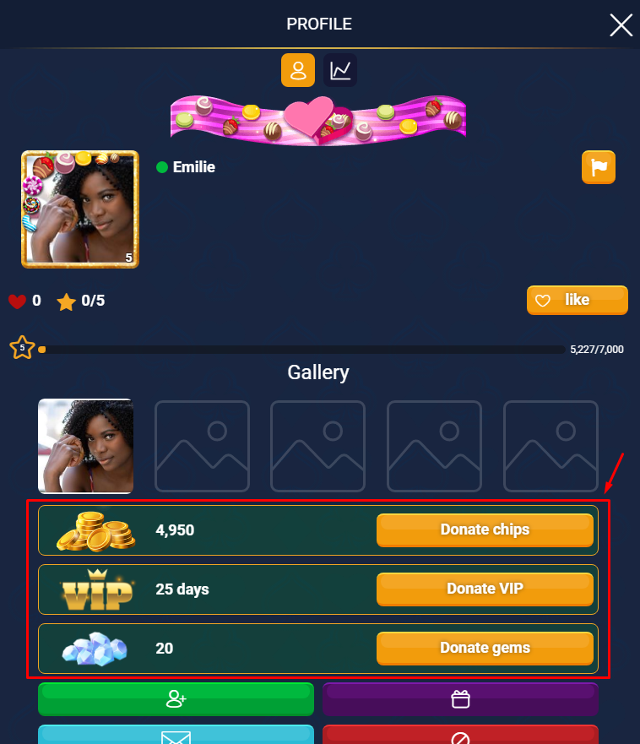
3. You will automatically be redirected to our in-game store where you can purchase chips , VIP membership and gems for your friend.
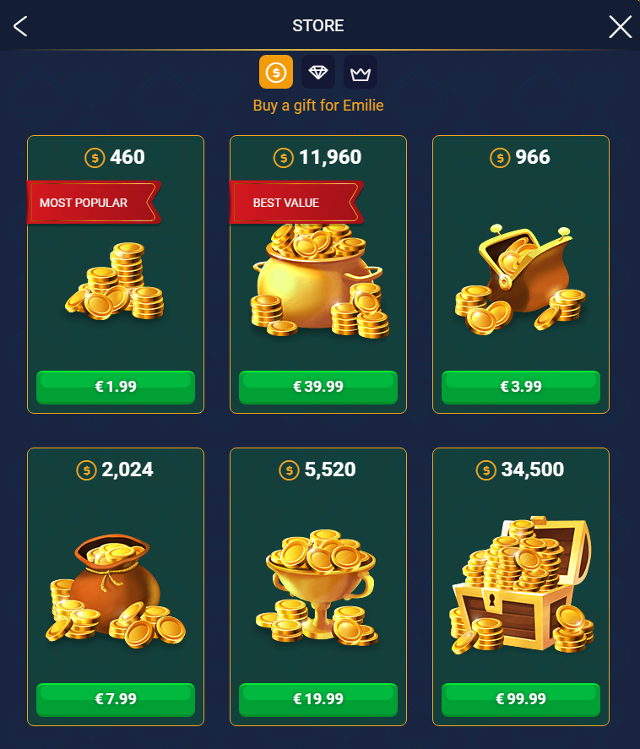
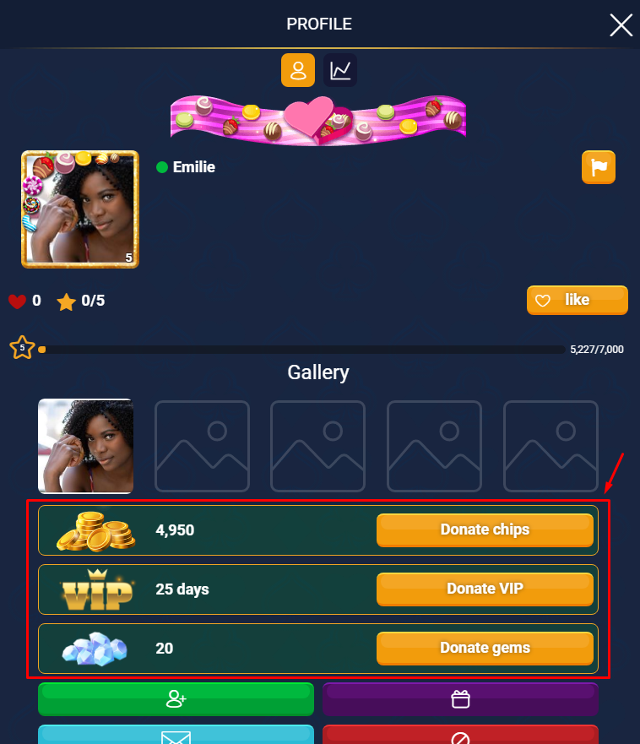
3. You will automatically be redirected to our in-game store where you can purchase chips , VIP membership and gems for your friend.
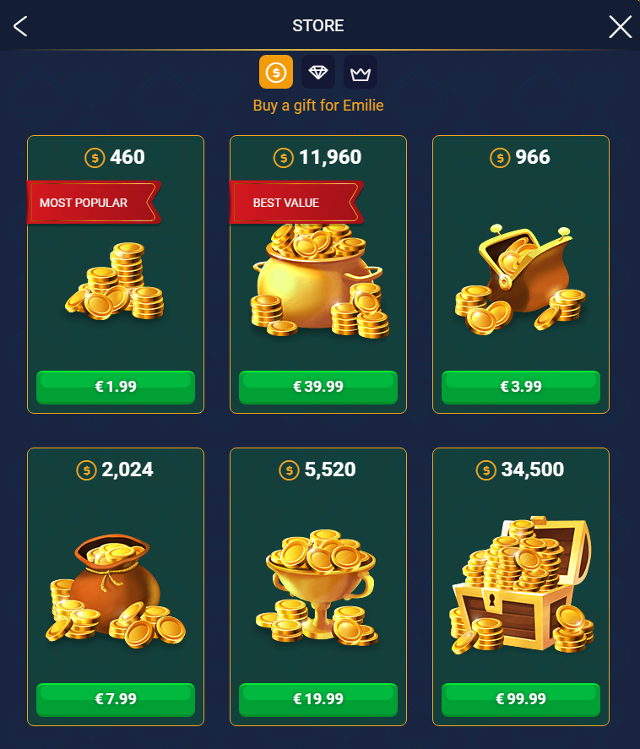
Important!
We would like to point out that there is no option to allow you to send chips / VIP / gems to your friend directly from your balance. To send chips / VIP / gems to another player, you need to buy them from the in-game store.
Please be aware that the "Donate" option is not available for iPhone / iPad users. If you use iPhone / iPad and you want to donate chips / VIP / gems to another player, please enter the game via web browser at https://vipbelote.fr/play
Please be aware that the "Donate" option is not available for iPhone / iPad users. If you use iPhone / iPad and you want to donate chips / VIP / gems to another player, please enter the game via web browser at https://vipbelote.fr/play
