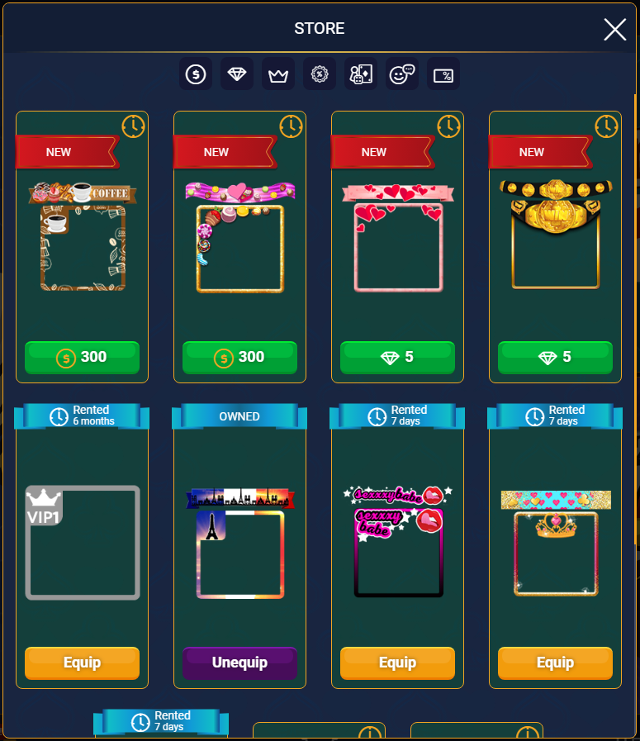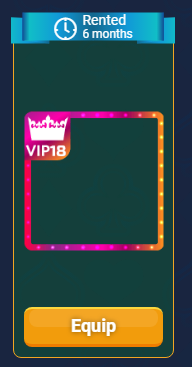To place a new frame on your account, you must:
1. Enter the in-game store.
2. Select the button as shown on the picture bellow.

1. Enter the in-game store.
2. Select the button as shown on the picture bellow.

3. Select the button on which a frame is drawn and you will see the different frames to choose from and make your profile more interesting and different!

You will be able to acquire each frame against the corresponding number of gems/ chips written below it.
To set a frame for your account, you must click the "Use" button.
If you are a VIP user, you will automatically be able to select a VIP frame for your account without purchasing it separately, and if you are not, you will not see this one specifically. If you haven't selected any, your account will have no framе.