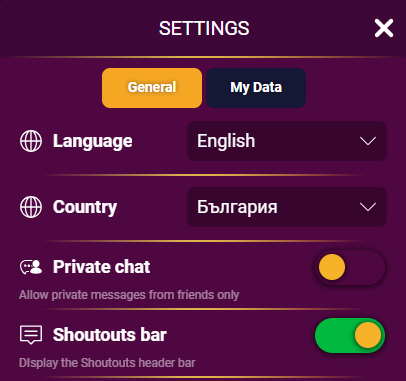- Active "Shoutouts" scroll across the top of the screen (except during games).
- The preview shows the sender’s username, message, and an icon between messages.
- Tapping a message or sender opens the global chat and previews the message.
- If there are no messages, the preview bar is hidden.
Additionally you can turn off the Shoutout bar that displays the messages.
You can find the option to turn off the Shoutout bar in the settings menu under the option "Shoutouts bar".