How do I start a game?
To join a public game, pick an available game section and click “Play”.
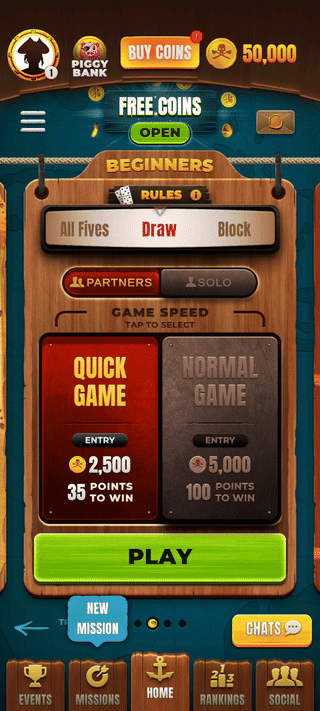
How do I invite another player or a friend to play together?
Head to the “Social” tab at the bottom of the screen.Find another user or a friend that you want to play with and open their profile.
Then, click on the “Duel” button and select what you would like the entry fee to be.
You can find your Friends List in the "Social" tab also. There are Social Hub options as well, where you can sort the players by various criteria.
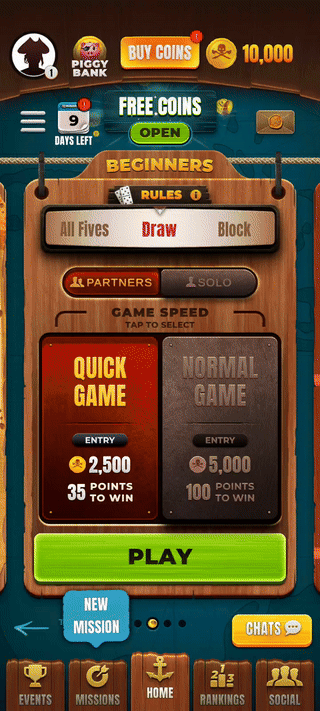
- What are Events and how do I participate?
In the events tab you can find the Special Tournaments. To join a Special Tournament, pick one of the available Tournaments and click “Enter”.
You can turn on notifications to get notified when the tournament starts or if the tournament has started, so you may pay the one time entry fee and start playing in the tournament.
What are daily bonuses and how do I claim them?
Log in every day to claim your daily bonus chips by clicking on the “Free Coins” button at the top middle of the screen, at the home page.
You can also get bonuses from leveling up in the “Level Bonus” tab.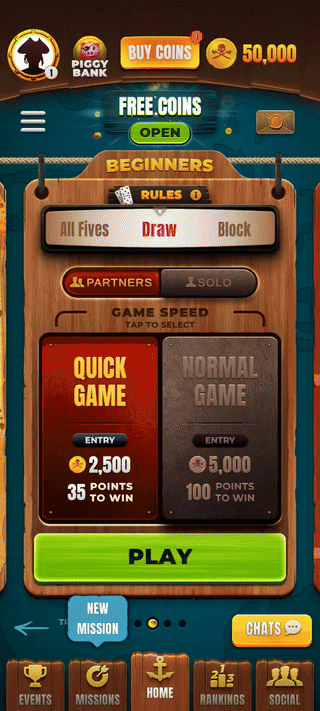
- Where can I find the missions and the achievements?
You can find Missions by clicking on the "Missions" tab at the bottom of your screen.
Achievements can be found by clicking on your profile picture in the upper left corner and clicking on the "Achievements" button.
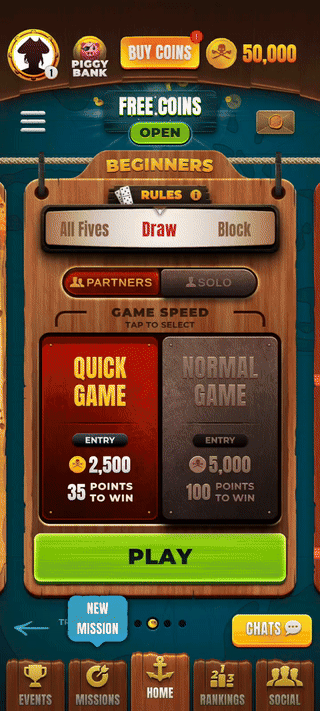
Domino Duel Beginners’ Guide
Last Updated: 175d
